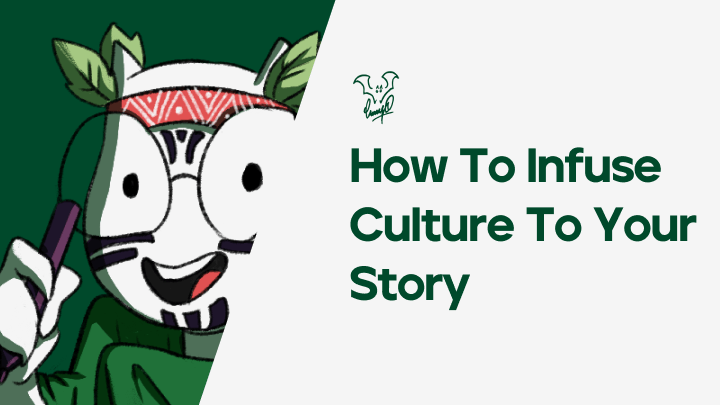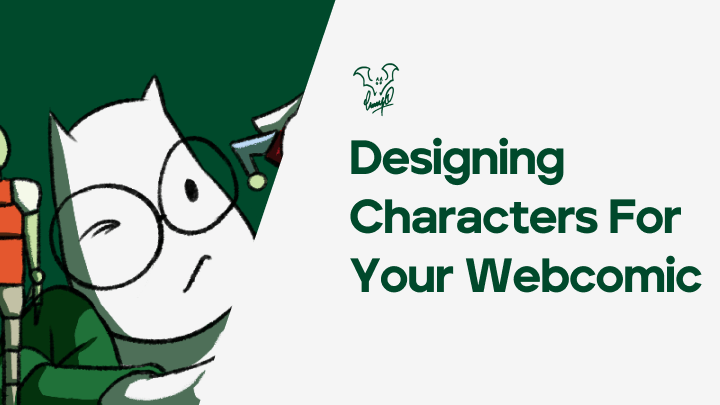Top 7 Free Drawing Software for Comic and Manga Artists in Kenya and Africa
Drawing Software that will help you accelerate and enable you to create digital comics and manga.
By Klaustoons on Aug 21, 2024 . 3 min read
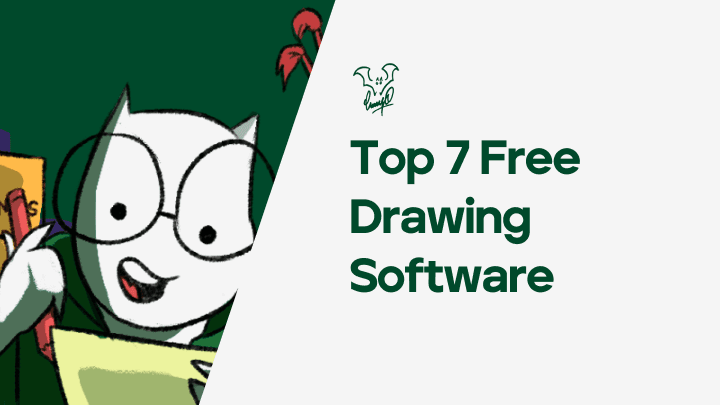
Creating stunning comics and manga requires the right tools, but you don't need to break the bank to get started. When I started out working on my first digital comic, I literally had nothing but my Infinix phone, Ibis Paint-X and drawing with my finger, crazy times. But when I look back, all I can do is but smile how far I've come.
So here are the top 10 free drawing software options that are perfect for artists in Kenya and across Africa that if I were to start this whole comic journey once again, I know would definitely be what I swear by. I've separated them by desktop and mobile so you can scroll to whichever section you're aware will aid your use-case.
Desktop Software
If you're about to start creating your comics using a laptop or something like that, these are the ones you should be taking a look at.
- FireAlpaca
FireAlpaca is a simple, easy-to-use drawing tool that's perfect for comic artists. It includes all the basic features you need, plus unique tools like perspective grids. Goodness! You know, I didn't even know about it before, literally just stumbled on it when making this list, I was on number 4 and bumped it all the way to number 1 and all I can say is it's definitely going to be something I plan on switching to for some things in the future. Highly recommend.
Download FireAlpaca
- Krita
Krita is a powerful, painting program ideal for us manga and comic artists. It has customizable brushes and advanced drawing tools, it's perfect for detailed illustrations. Best of all it's free. I've used Krita for some animations as well and can tell it's really good to use. If you're looking for somewhere to start, definitely pick here.
Download Krita
- Medibang Paint Pro
Medibang Paint Pro offers a wide range of tools for comic creation, including pre-made backgrounds and comic panels. It's lightweight and perfect for artists on a budget. While I personally haven't used Medibang on desktop, my first digital art was with their mobile app and back then it ushered me quite easily to digital art with its seamless experience, I have friends who've told me they enjoy working with it.
Download Medibang Paint Pro
- GIMP
GIMP is a versatile image editor that can also be used for digital painting and comic creation. It supports a wide range of file formats and offers powerful tools for editing and drawing. I'm adding this here because it's free and I don't want to hide on resources, but personally, I didn't like it. It feels cluttered in a way but hey, these are the words of someone slaving to Adobe because of their easy-to-use interfaces. You can check it out to see if it's your vibe.
Download GIMP
Mobile Software
Most of us might be starting this webcomic/manga journey drawing on our phones. If you think having a phone is limiting you, think again. I created my first digital comic, a whole animation and an entire 12 episode series using my phone and a finger. At least with time I afforded to upgrade to a laptop and drawing tablet, but these were my beginnings, and could just also be yours.
- Ibis Paint X
Ibis Paint X is a popular mobile app with a wide array of brushes and tools, perfect for on-the-go comic creation. I swear with this app you guys. This is where it all started for me. Ibis is so easy to use, you just jump in and you'll practically discover everything it has to offer within the week, best of all, it's free. I still have it for random doodles. Definitely worth it.
Download Ibis Paint X for Android
Download Ibis Paint X for iOS
- Medibang Paint
Medibang Paint is available on mobile and offers the same great features as its desktop version, including cloud storage to keep your work synced across devices. This is what I used before Ibis stole me, though I have noted some upgrades recently, I have no bad blood with it, you can try it out.
Download Medibang Paint for Android
Download Medibang Paint for iOS
- Autodesk SketchBook
SketchBook is a professional-grade drawing app with an intuitive interface, available for free on mobile. It's perfect for sketching out ideas and creating detailed illustrations. I tried it once, I can't say I enjoyed it, but I also can't say I hated it. It had a lot of brushes and features, but I guess I found how they've been presented was hard for me to grasp. But I could tell it would be great app for the artist who'd understand it.
Download Autodesk SketchBook for Android
Download Autodesk SketchBook for iOS
Conclusion
These free drawing software options provide a strong foundation for comic and manga artists in Kenya and Africa to bring their ideas to life. Whether you’re working from a desktop or mobile device, these tools have you covered. Is there a webcomic or manga you're working on, we would love to see it at Klaustoons, you can share your comic and create an avenue to earn extra revenue with the art you create.
Klaustoons
Aug 21, 2024